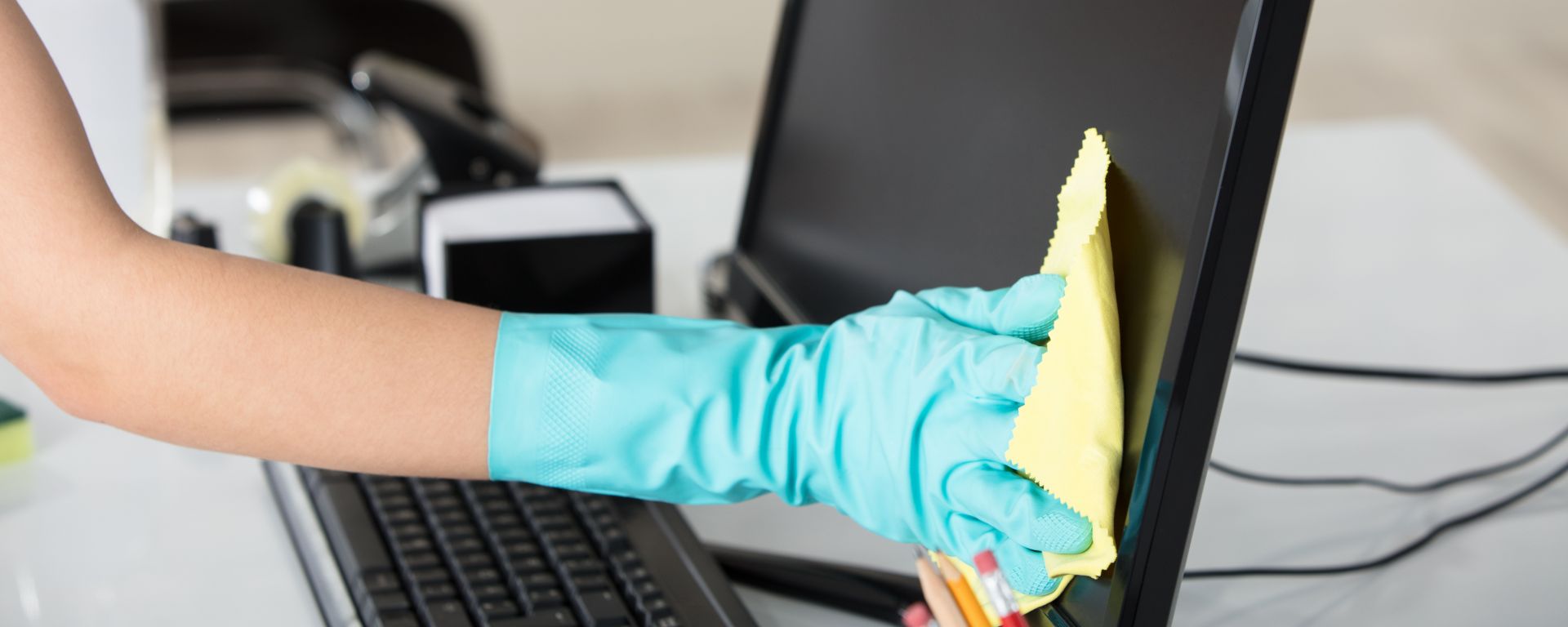Most of the world nowadays uses at least one appliance with a screen. Most of the time it’s a phone that people are using, but TVs and laptops are two other very popular appliances that bring entertainment and efficacy to people’s lives. Because screens are used so often, they must receive the right care by being cleaned often. Not only will this help with hygiene and health, but it’s also crucial for the working ability of the appliance.
If you’re wondering how to clean marks off your screen, or how to clean screens without damaging them, we’ve got you covered. Below you will find the best methods to clean a screen, but not just one type. Whether it’s a TV, laptop, or phone, you’ll be a pro at cleaning smudges and fingerprints in no time.
How To Clean A TV Screen
Before gathering your cleaning supplies, you’ll need to determine what type of screen your TV has so that you know what cleaning method to use. Check out our post on how to clean a flat-screen TV if you have one. Most TVs nowadays have an LCD (LED) or OLED screen fitted to them. There are, however, still some that are made of glass. We’ll look at the methods to clean both types, below.
Best Way To Clean an LCD (LED) or OLED TV Screen
- Dust the screen with a soft, microfiber cloth.
- Use a pre-moistened wipe suitable for electronic cleaning if any fingerprints or smudges are needing to be wiped away.
- Use a microfiber cloth dampened slightly with distilled water to remove smudges if you don’t have any wipes.
- Give your TV screen one last wipe with a clean, dry microfiber cloth.
Best Way To Clean A Tube (Glass) TV Screen
When it comes to TVs, the question of what to use to clean a glass screen is often asked. Use these 3 steps below to bring the shine back to your glass screen:
- Dust the screen with a soft, microfiber cloth.
- For a deeper clean of smudges and fingerprints, use a microfiber cloth sprayed with distilled water or a window cleaning solution to get rid of them.
- Give your TV one last wipe with a clean, dry microfiber cloth.
How To Clean A Laptop Screen
As is the case with cleaning a TV, you’ll need to determine what type of laptop screen you have before starting the cleaning process. If you’re wondering if alcohol wipes are safe for computer screens, find the answer below.
How To Clean an LCD Laptop Screen
For LCD cleaning, avoid products that contain alcohol, ammonia, or acetone. If you want to use a homemade cleaner, mix vinegar and distilled water for a great cleaning solution. Use the 5 cleaning steps below:
- Turn off and unplug your laptop.
- Wipe dust off the screen with a dry microfiber cloth.
- Spray your chosen LCD cleaning solution onto a different microfiber cloth and give the screen a gentle but thorough wipe.
- Allow the screen to air-dry.
- Give it a last wipe down with a clean microfiber cloth.
How To Clean A Glass-Coated (Non-LCD) Laptop Screen
Do not use bleach during this cleaning process. Rather opt for products like 70% isopropyl alcohol, pre-moistened alcohol wipes, or disinfectant wipes. Follow the 5 steps below:
- Turn off and unplug your laptop.
- Use a dry microfiber cloth to wipe dust off the screen.
- Use your chosen cleaning product to clean the screen gently but thoroughly.
| TIP: When using the isopropyl alcohol, make sure to spray it onto a microfiber cloth and not directly onto the screen. |
- Allow the screen to air-dry.
- Once dry, give it a last wipe down with a clean microfiber cloth.
How To Clean A Phone Screen
These will need to be cleaned most often as they are used more than the other appliances. Follow the 5 easy steps below:
- Remove your case if you have one.
- Clean your screen with 70% alcohol wipes.
- Use a clean microfiber cloth to wipe away any smudges and prints.
- Allow your phone to air-dry before using it again.
For specific brand name cleaning, check out our posts on how to clean a Macbook screen and how to clean a Samsung LED screen. With the right cleaning tools and the methods listed above, dust, smudges and fingerprints will be a worry of the past.